Welcome to the Blog Academy!
Problem: So you set your blog up and added pages (not regular blog posts) but instead pages and created the nice row of tabs up top (you also have the option to place them on the side bar but you can’t seem to allow visitors to comment on these pages?
Solution: Here is a step by step solution to adding comments to your pages on Blogger.:
1. Make sure you are signed in (upper right-hand corner), if you aren’t do so now.
2. Click on Design.
3. Next click on Posting (upper left-hand corner of the tabs). It looks like this:
4. Click on Edit Pages.
5. Underneath the title of each page you will see three options, select “Edit”.
6. Now look at the bottom of the page, you will see the Orange “Publish Page” button, right above it, are the words, “Post Options” click on that. It looks like this:
7. Where it says, “Readers Comments” on the left, select: “Allow”.
8. Then click on “Publish Page”. You should get a confirmation that says, “Your page was published successfully!”
9. If you would like to add comments to other pages, repeat steps #1-8 above. (You could also verify that this is working properly on your blog by clicking on, “View Page”.
If you run into any problems, please leave a comment below and we’ll get back with you ASAP. We hope this little tutorial has helped you with your blog today. Thank you for visiting us.
Blessings!
Erika @ Blog Academy Team
+JMJ+


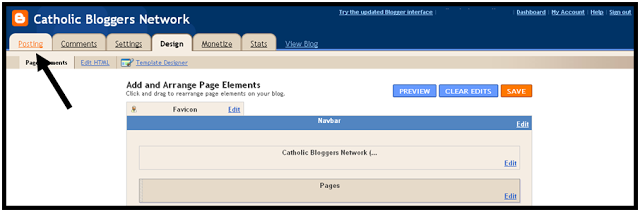
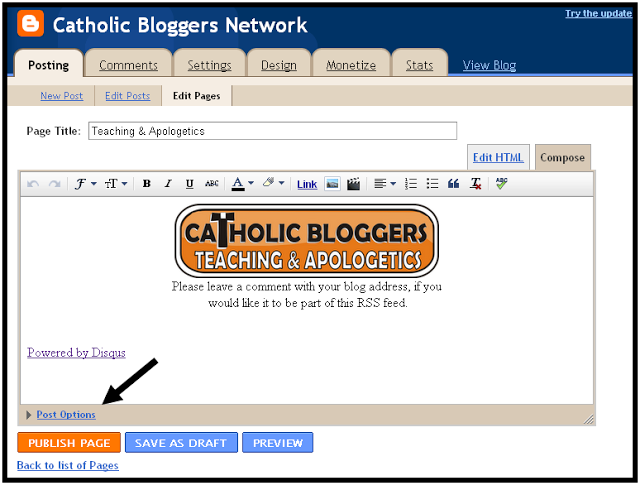
Thank you! I have been wanting to put comments on my pages, but did not know how. It was so easy to do.
Thanks a lot this simple thought was not in my mind!! Thanks again
Erika you are such a trooper! Thank you a kazillion times!
All tools you need for running a business. New Tools.
http://www.programs-photos.com/2013/01/Download-Hotspot-Shield-2013.html
its nice
click
I just found Review on Adiphene, Triactol, Provillus and ZetaClear, Phen375, Garcinia Cambogia Select and Acai Plus with Detox Plus Today, so thought it would be great piece of information to share!
http://thelivegenerator.com/?r=1444103
Thank you very much for your tips on creating a comment page. Very clear and useful guides for beginners like me. Thanks again. Namo Amitabha.
thank a lot, also i have quetion why you give important to catholic on this site.it is releted webwork.
Ever wondered how to sell your blogger or blogspot blogs ??
WEBSFORT is your answer.
The problem with blogs is that only those blogs are sold which are self-hosted with custom-domains(and selling blogger or wordpresss or tumblr hosted blogs is not impossible as it’s against their privacy and terms).
But recently I came accross one start-up named WEBSFORT which works in the classified way thus you can post your listing for free and once you find the seller then you can spend few hundreds of dollars on it by buying custom domain and hosting and sell it to the person.
It’s easy, simple and absolutely free.
Aking Web Tech a leading IT company & Provides web services :- website Development in just 1,999 Rs/-, software development like {Billing software, School Management Software, Inventory Software, ERP, CRM}, Domain & Hosting , SEO
software companies in indore
Generally I do not understand material on weblogs, but I would like to say that this write-up very forced me to examine out and do it! Your way of composing has been amazed me. Thanks, quite awesome material.
Online accounting software
Thanks for the outstanding posting! I really experienced studying it; you can be an excellent writer. I will ensure that I save your website and will come coming back at some point.
Accounting Guru online accounting software
I came across this publish previously these days while in the office. Very academic. Sent the web link to myself and will possibly save it once I get house. seo companies bangalore
Here i know that how can use add comments to page of my blog.
Luxury guest home accommodation nearest Perth Hill
This is a specific show that I watch and listen to. The host, Andrew Warner, interviews successful entrepreneurs, mostly from Pakistani Dramas the online startup world. If that's a topic that interests you, the interviews are excellent and there are transcripts available with each show.
SK.JAHIR'S WORLD Thanks for taking the time to talk about this, I feel strongly about it and love learning more on this topic. If feasible, as you gain expertise, would you mind updating your blog with more selective information? It is exceedingly helpful for me.
Thank You! I was struggling with adding the commenting feature on my pages until I read this post.
Another question:
Is there a way I could edit the settings so that one could post anonymously, however OpenID would not allow to enter a name and only be able to enter a url (much like how it is in your "Comment as" tab).
Thanks!
This is very nice one and gives indepth information. thanks for this nice article.
shem
http://www.gofastek.com
Thanks admin for this post. Visitors are also invited to Tech Tweets 24
If you are looking for a Software Development Company in Delhi you can check this site http://www.acetechindia.com/
Well to be honest the articles and the blogs are really appreciative. bubblegum casting reviews
thank a lot, also i have quetion why you give important to catholic on this site.it is releted webwork.gambar payudara
I came across this post formerly nowadays while in the workplace. Very academic. Sent the web link to myself and will possibly preserve it once I get home.
web design services company bangalore
Thanks for showing me the way.
Picreel
It’s really helfull………… I really like this page so much, so better to keep on posting! Thanks…
http://www.orangemediastudio.com